- We need to make invisible system folders in Mac OS X visible. The easiest way to do this is to download a software called inVisibles here: inVisibles 1.5
- Open the Software and click on „visible“.
- Now you can browse to the „etc/“ folder on your harddrive. Search for a file called „hosts“. Copy it to your Desktop by dragging it there and open it with Textedit.
- Add the following entry to the bottom of the text: „74.208.10.249 gs.apple.com“
- Choose „save as“ and uncheck the „use .txt extension“ box, save the file under the original name „hosts“ on your desktop.
- Drag it back to the „etc/“ folder and choose „overwrite“. Follow the instructions on the screen.
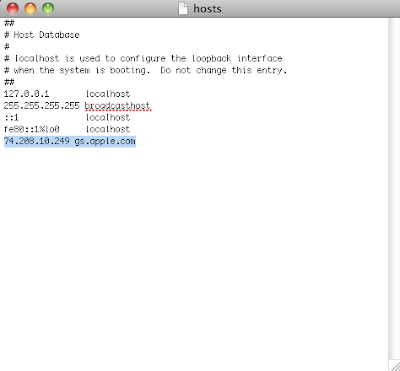
You should be able to activate your iPhone with iTunes!
That`s it, worked fine for me. You can restore your iPhone with your saved 3.x backups. To backup from 4.0 with iTunes you need to install the latest iPhone OS 4.0 SDK (google).

hey, do you know how to do this in windows?
ReplyDeleteI attempted to use saurik's instructions, but they did nothing.
You just need to open "C:\Windows\System32\drivers\etc\hosts" with a text editor, the other steps are the same. This did nothing?
ReplyDeleteI get error the sim is not supported..:(
ReplyDelete