The cydia button is blank after the jailbreak with the redsn0w Beta and there are no sources avalible! Follow this guide to fix it:
Monday, April 19, 2010
Subscribe to:
Post Comments (Atom)
Blog Archive
-
▼
2010
(8)
-
▼
April
(8)
- How to downgrade from the iPhone OS 4.0 beta1/2 to...
- How to decrypt, mount and edit the root filesystem...
- Why you can`t use the 3asy UDID bypass guide with ...
- How to enable mms, data service and internet tethe...
- How to add the cydia sources and repair the blank ...
- How to activate homescreen-wallpaper and multitask...
- How to change the apple signature server to saurik`s
- How to REALLY activate iPhone OS 4.0 beta without ...
-
▼
April
(8)

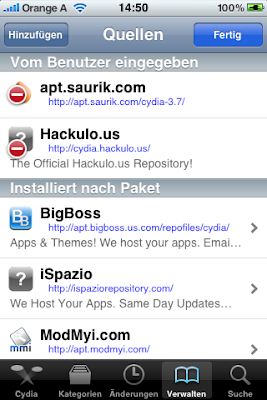
I'm getting the following error when opening Cydia:
ReplyDeleteError: Database
Could not open lock file
/var/lib/dpkg/lock - open (13:
Permission denied)
Any ideas?
Otherwise, thanks for the guide - worked perfectly!
worked perfect, had a couple errors but touched ok and it went through fine, works 100%
ReplyDeleteThere is a fix for this error. You need to set some permissions in the database, but the only software i tried for mac that works with the iphone os 4.0 beta is iPhone Explorer wich desn`t support to set permissions. The simpliest way is to jailbreak again.
ReplyDeletesays repo could not be found. omitting the "/" after cydia-3.7 fixed for me
ReplyDeleteWorks perfectly thanks!
ReplyDeleteI opened cydia and after a few minutes loading cydia deleted all my apps including the phone ipod mail safari, leaving the dock empty, i just have SMS, calendar youtube stocks maps weather voicemos notes clock and settings, it even deleted cydia itself! do u know why?
ReplyDeletedeleted all apps please help
ReplyDeleteHEY EVERY THING WORKS FINE....THANKS A LOT...
ReplyDeletei am getting
ReplyDeletehttp://cydia.xselize.com
sub-process /bin/bzip2 returned an error code (2)